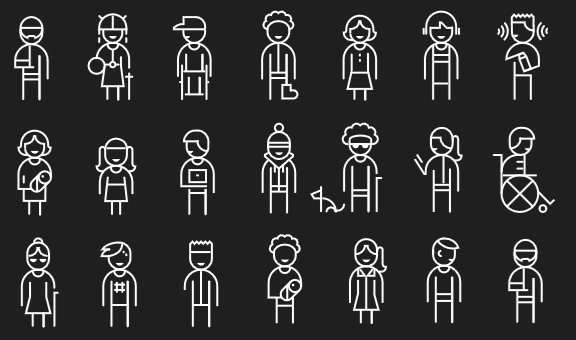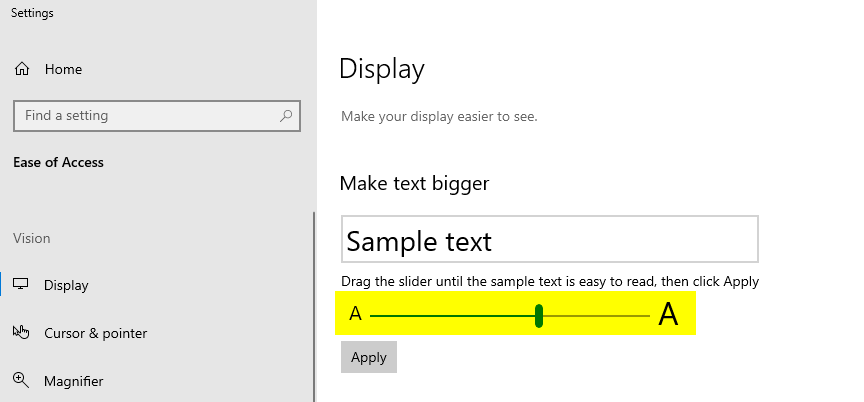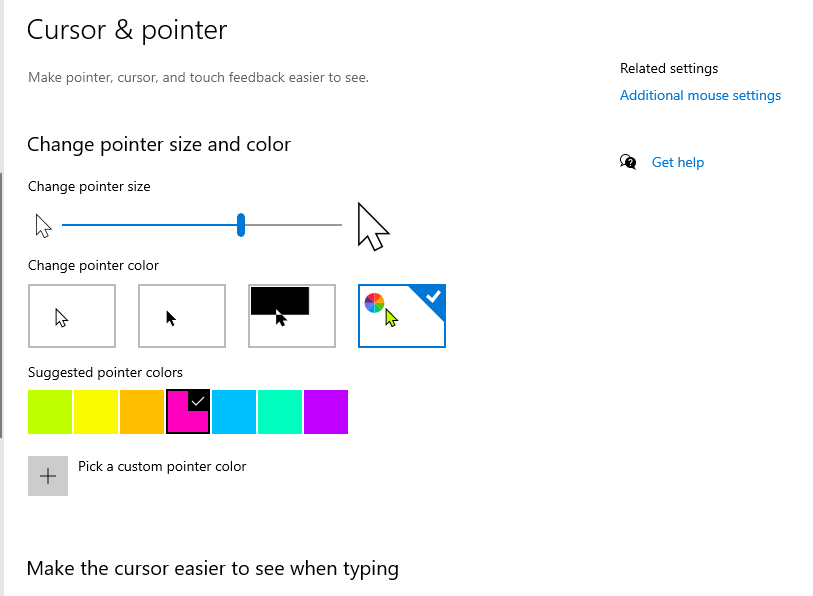Technology has been a key component of empowering persons with disabilities, especially in the last 10 years, where we've seen an explosion of innovation. Whether you are an individual living with a disability yourself — or you have friends, family, employees, or co-workers who are — there's no doubt of how technology helps everyone reach their full potential. Maybe you've used voice-activated smart devices to execute commands without using your hands, or you've utilized a screen reader to view webpages, for example. Employers are also catching on and rapidly adopting accessibility technology in the workplace.
However, there is another side to technology in this case that can pose challenges for some, and that is how simply ever-present it is. There was a time when certain tech-related skills were bonus line items on the resume of a select few, whereas these days these skills are often assumed as a minimum requirement for employment. If software and hardware companies are not designing their applications and devices with inclusivity in mind, it can pose challenges to building these skills.
Inclusive Design Principles lead the way
Fortunately, the company with the largest market share in desktop operating systems — Microsoft — holds these values dear. According to statistics from NetMarketShare, a site that provides a view of Internet technology usage by operating system, in 2019 over 80% of the market is held by Windows devices (with a majority on Windows 10, the newest version.) Furthermore, Microsoft has adopted what they call Inclusive Design Principles.
What are Inclusive Design Principles?
"Solving for one, extending for many." This is the core mantra of Microsoft's Inclusive Design Principles.
The idea is that inclusivity extends to all people, those who are living with disabilities as well as those who are non-disabled. Plus, it acknowledges that disabilities can often be difficult to define or label, and can vary widely — in some cases, like neurodiversity, across a spectrum. It also involves putting people first, every time, and especially to learn from diversity.
I am currently living with a disability. How do Microsoft Accessibility features benefit me?
As part of their principles, the Windows operating system is regularly being updated with either new or improved accessibility features. In a recent blog entry, Microsoft has highlighted some of these improvements. (These are just some recent examples, of course!)
Re-sizing text: Back in the old school days of Windows, text-related accessibility features were pretty limited. But the era of high-resolution screens (you probably are looking at one now!) and smartphones with intuitive touch controls demanded an update, and text re-sizing was brought back. What's cool about this is that it works across the entire OS as well as 3rd party applications, making everything easier to see for those who need it.
Magnifier gets smarter: With clearer text and the new Magnifier Reader feature, zooming in on content is now a lot more efficient.
Mouse pointer and text cursor customization: Users of Windows with low vision or vision-related disabilities asked for more options here, and Microsoft delivered. You can now customize the size and color of your mouse pointer to make it easier to find. You can also edit the look of the text cursor, too. (Editor's note: I believe for all humans, both those living with disabilities as well as the non-disabled, the text cursor can often be very hard to see and locate!)
Microsoft Narrator receives a huge update: Narrator, a screen reader app that is built natively into Windows 10, got overhauled with improvements to general usability as well as improved browsing and Outlook experiences.
Where do I find more information about accessibility features in Windows 10?
Here's some helpful links: